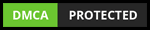Welcome to our comprehensive guide on leveraging Salesforce Workflow to supercharge your business process automation. As a leading customer relationship management (CRM) platform, Salesforce offers a robust set of tools and features to streamline your sales, marketing, and customer service operations. In this article, we'll explore the definition and significance of Salesforce Workflow, providing you with the knowledge and insights necessary to optimize your business processes and drive unparalleled efficiency.
Definition and Overview
Salesforce is a top-tier CRM platform that empowers businesses to better manage and nurture their customer relationships. By centralizing customer data, enhancing collaboration, and providing powerful analytics capabilities, Salesforce enables organizations to streamline their operations, increase productivity, and drive revenue growth.
In the realm of business process automation, Salesforce Workflow plays a pivotal role. Workflow refers to the automated series of actions and tasks that can be triggered based on predefined rules and criteria. This allows businesses to streamline repetitive tasks, eliminate manual processes, and ensure efficient execution of necessary operations. Through Salesforce Workflow, organizations can automate alerts, email notifications, field updates, and much more, ultimately freeing up their teams to focus on high-value activities while improving overall operational efficiency.
Understanding Salesforce Workflow
1. Overview of Automation in Business Processes
Salesforce workflow plays a crucial role in automating business processes and tasks. By streamlining and automating repetitive or manual tasks, it helps reduce manual efforts and improve efficiency in organizations.
With Salesforce workflow, businesses can automate various actions, such as updating records, sending email notifications, creating tasks, and more. This automation enables employees to focus on more critical tasks, leading to increased productivity and better utilization of resources.
2. Business Process Management
Salesforce workflow is an essential tool for managing and optimizing business processes. It ensures that the right tasks are assigned to the right people at the right time, eliminating bottlenecks and improving overall workflow efficiency.
With Salesforce workflow, businesses can define and enforce specific rules and criteria for automating processes. This ensures that each step in the business process is executed correctly, reducing errors and enhancing the overall quality of work.
3. Process Automation Capabilities
Salesforce workflow offers a wide range of process automation capabilities. It can automate various processes, such as lead nurturing, opportunity management, case handling, and approval processes.
For example, with Salesforce workflow, organizations can automate the lead nurturing process by automatically sending follow-up emails and reminders to prospects. This helps in keeping the leads engaged and improves the chances of converting them into customers.
Process automation provided by Salesforce workflow also offers significant benefits in terms of time and cost savings. By automating repetitive tasks, businesses can reduce manual efforts and minimize errors, resulting in increased efficiency and reduced operational costs.
Components of Salesforce Workflow
1. Workflow Rules
Workflow rules in Salesforce define specific criteria and actions that trigger workflows. By automating repetitive tasks and streamlining operations, workflow rules help improve efficiency and productivity.
2. Approval Processes
Salesforce workflow provides a framework for defining and managing approval processes. In business scenarios such as deal approvals and document review, Salesforce workflow ensures timely and accurate approval by the relevant parties.
3. Task Management
Salesforce workflow assists in managing and assigning tasks to individuals or teams. It enables efficient tracking of task progress and ensures timely completion, enhancing overall productivity.
4. Notifications and Alerts
Salesforce workflow allows for the setup of notifications and alerts for critical events or changes. Prompt user notifications enable efficient decision-making and task management by keeping users informed in real-time.
5. Workflow Actions
Salesforce workflow provides various actions that can be executed, including field updates, email alerts, outbound messages, and task creation. These workflow actions contribute to process automation and improvement of productivity.
6. Workflow Templates
Pre-built Salesforce workflow templates are available, which can be customized to suit specific business needs. Utilizing these templates saves time and effort in workflow creation, enhancing efficiency and effectiveness.
Reporting and Analytics with Salesforce Workflow
As a business, it is crucial to track and report on the progress and performance of your workflows. This allows you to have a clear understanding of how your processes are functioning and identify any areas of improvement.
Data-driven decision-making is a key aspect of modern business strategies. With Salesforce Workflow, you can gather essential data and insights that help you optimize your processes and make informed decisions. By analyzing the data captured through the workflow, you can identify bottlenecks, streamline operations, and maximize efficiency.
Importance of Tracking and Reporting
Tracking and reporting provide a wealth of benefits for businesses. It allows you to:
- Monitor the progress and status of workflows in real-time
- Identify potential issues or delays in the workflow
- Measure the performance and effectiveness of your processes
- Identify areas for improvement and optimization
By staying on top of your workflows through tracking and reporting, you can ensure that business operations run smoothly and efficiently. It also enables you to make data-driven decisions for continuous process improvement.
Salesforce Workflow and Data Insights
Salesforce Workflow offers robust reporting and analytics capabilities, providing deep insights into your business processes. You can generate comprehensive reports and dashboards that showcase key metrics and performance indicators.
These data insights derived from Salesforce Workflow can contribute to your overall business success in several ways:
- Identifying trends and patterns: By analyzing the data captured through workflows, you can identify trends and patterns that influence business outcomes. This helps you align your strategies accordingly and make data-driven decisions.
- Measuring efficiency and productivity: With Salesforce Workflow, you can measure the efficiency and productivity of your workflows. This enables you to optimize processes, eliminate bottlenecks, and improve overall business performance.
- Tracking customer interactions: Salesforce Workflow allows you to track and analyze customer interactions at each stage of the workflow. This valuable data helps you enhance customer experiences, identify upsell opportunities, and strengthen customer relationships.
With Salesforce Workflow's reporting and analytics capabilities, you can gain actionable insights that drive your business forward.
Salesforce Workflow: Key Features and Benefits
As mentioned earlier, Salesforce Workflow comes with a wide range of key features that empower businesses to streamline their processes and achieve greater efficiency. These features include:
- Automated Email Alerts and Field Updates
- Task Assignment and Escalation Rules
- Time-Based Workflow Actions
- Visual Workflow Designer
- Approval Processes
- Real-Time Analytics and Reporting
- Integration with Other Salesforce Products
By utilizing these features, businesses can automate their day-to-day operations, reduce manual efforts, and ensure consistent and accurate data across various departments.
Moreover, Salesforce Workflow brings numerous benefits to organizations, enhancing their overall performance and customer experience. Some of the highlighted benefits include:
- Reduced Manual Efforts and Human Errors: With automated workflows, repetitive tasks are handled seamlessly, eliminating the need for manual intervention and minimizing the risk of errors.
- Improved Task Management: Salesforce Workflow enables efficient task assignment, escalation, and tracking, ensuring timely completion and enhanced collaboration within teams.
- Streamlined Operations: By automating business processes, organizations can achieve higher operational efficiency, faster response times, and optimized resource allocation.
- Enhanced Customer Experience: With streamlined workflows, businesses can provide faster and more personalized responses to customer inquiries and requests, resulting in improved satisfaction and loyalty.
- Better Decision-Making: Real-time analytics and reporting capabilities enable businesses to gain insights into workflow performance, identify bottlenecks, and make data-driven decisions for process optimization.
- Seamless Integration: Salesforce Workflow seamlessly integrates with other Salesforce products, allowing businesses to leverage a comprehensive ecosystem to meet their specific needs and achieve end-to-end process automation.
In conclusion, Salesforce Workflow offers powerful features and compelling benefits that empower businesses to simplify their processes, boost productivity, and deliver exceptional customer experiences. By harnessing the potential of Salesforce Workflow, organizations can accelerate their growth, drive operational excellence, and stay ahead in today's competitive business landscape.
Salesforce Workflow: Developers and Product Integration
Developers play a crucial role in maximizing the potential of Salesforce Workflow by integrating it with other Salesforce products. This integration paves the way for a seamless and unified customer relationship management (CRM) experience. Let's explore how Salesforce Workflow integrates with various Salesforce products and the benefits it brings.
Integration with Salesforce Products
Salesforce Workflow easily integrates with other Salesforce products, such as Customer 360 and Enterprise. By leveraging these integrations, businesses can optimize their workflow management and enhance their CRM capabilities.
- Customer 360 Integration: Salesforce Workflow integrates seamlessly with Customer 360, allowing businesses to streamline their customer data and gain a holistic view of their customers. This integration enables automated processes, triggers, and actions based on data from Customer 360, enhancing overall efficiency and improving customer satisfaction.
- Enterprise Integration: Salesforce Workflow integration with Enterprise empowers businesses to automate their complex workflows across different departments and teams. This integration facilitates efficient collaboration, eliminates redundant tasks, and increases productivity by automating repetitive processes.
The integration with other Salesforce products provides businesses with a unified CRM experience, where data from multiple sources is seamlessly connected, unlocking powerful insights and driving informed decision-making across the organization.
Developer Resources and Support
Salesforce recognizes the importance of developers in harnessing the capabilities of Salesforce Workflow. To support developers in utilizing and customizing workflow features, Salesforce provides a range of resources and support.
- Documentation: Salesforce offers comprehensive documentation that provides detailed insights into the features, functionalities, and best practices related to Salesforce Workflow. Developers can refer to this documentation to understand the intricacies of workflow management and explore advanced customization options.
- Tutorials: Salesforce offers interactive tutorials and guides to help developers learn how to leverage workflow features effectively. These tutorials provide step-by-step instructions, sample code snippets, and real-world use cases to empower developers to implement and customize workflows according to their business requirements.
- Developer Communities: Salesforce boasts a vibrant community of developers who actively engage in sharing knowledge, insights, and best practices related to Salesforce Workflow. Developers can leverage these communities to seek help, exchange ideas, and collaborate with industry peers, enhancing their proficiency and staying updated with the latest trends in workflow management.
With these resources and support, developers can confidently explore the full potential of Salesforce Workflow, tailor it to their specific needs, and create efficient automated processes that drive organizational growth.
Conclusion
After exploring the various aspects of Salesforce Workflow, it is clear that this tool plays a vital role in automating business processes and improving efficiency. Throughout this content, we discussed the introduction, understanding, components, reporting and analytics, key features and benefits, and developers and product integration of Salesforce Workflow.
By using Salesforce Workflow, businesses can streamline their operations, reduce manual tasks, and increase productivity. The workflow automation capabilities provided by Salesforce allow organizations to save time and resources, ultimately leading to improved customer experiences and increased revenue.
We encourage readers to explore and leverage Salesforce Workflow to meet their specific business needs. Whether you are a small business owner, a sales professional, or a team manager, Salesforce Workflow has the potential to transform your operations and drive success.
Author Box
Rahul Saini
Rahul Saini is a published author of three books, brand storyteller, and marketing specialist with experience across multiple industries like manufacturing, IT, and publishing. He is an intellectually curious, and creative person who loves to tell stories, read books, and write fiction.